Install Hyper-V on Windows 10:
https://docs.microsoft.com/en-us/virtualization/hyper-v-on-windows/quick-start/enable-hyper-v
Select Turn Windows Features on or off
Select Hyper-V and click OK
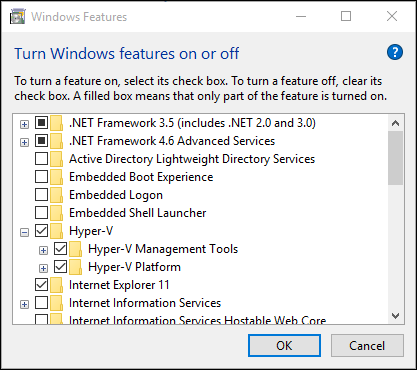
Restart PC. During restart, RDP might lose connection.
Create Virutal Switch:
In external network, choose the physical ethernet network driver
"realtek pcie gbe family controller"
Establish Ubuntu VM:
Image download link:
https://releases.ubuntu.com/20.04/ubuntu-20.04-live-server-amd64.iso
Setup Static IP address:
Subnet: 172.19.11.0/24
IP address: 172.19.11.91
Gateway: 172.19.11.1
Nameservers: 172.16.100.100
Domain: can leave as empty
This is how to setup static IP in Ubuntu
# vim 50-cloud-init.yaml
network:
ethernets:
eth0:
addresses:
- 172.19.11.XXX/24
gateway4: 172.19.11.1
nameservers:
addresses:
- 172.16.100.100
version: 2